Page Contents
Hello Friends, In this post we will learn How to use SBT plugin in Eclipse for Scala project in 4 simple steps.
STEPS
Install the SBT plugin for Eclipse
Select/create a workspace and create a new Scala project
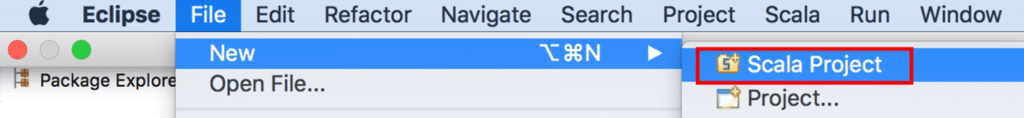
On the Create a Scala project page, name the “HelloWorld” project and click Finish.
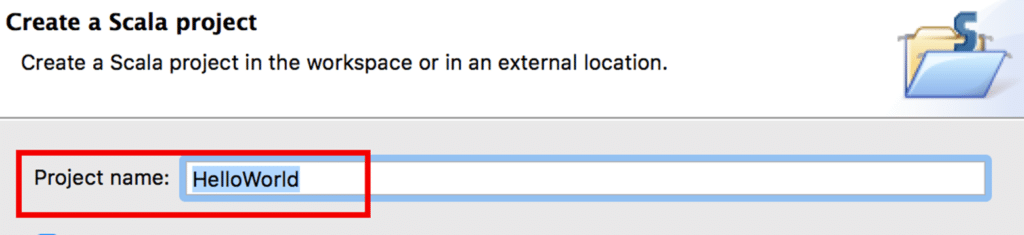
Create a new Scala Object
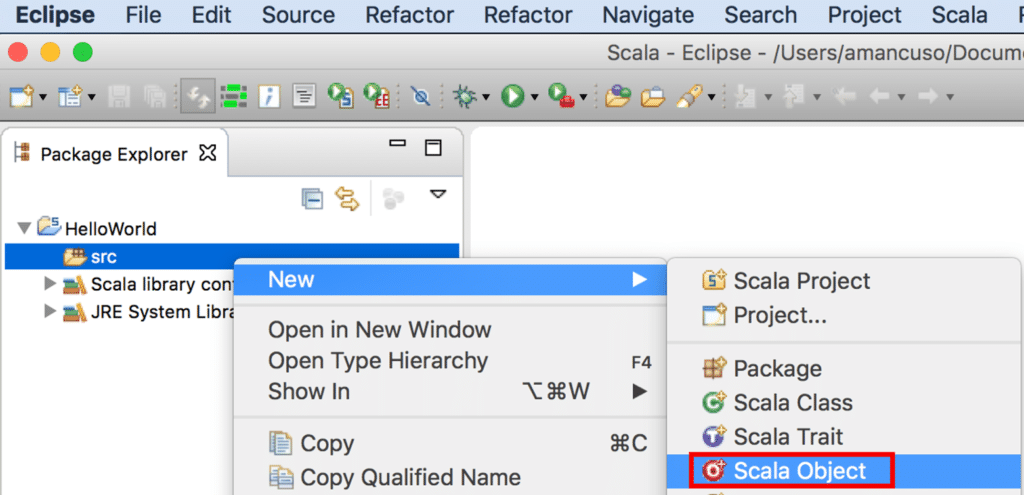
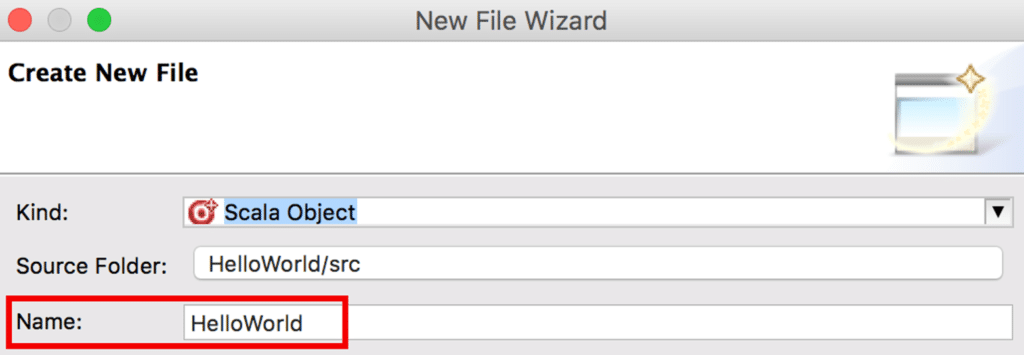
// Write the simple code as mentioned below
object HelloWorld {
def main(args: Array[String]): Unit = {
println("Hello, world!")
}
}
Run HelloWorld.scala as a Scala Application
Right click on top of the class and select the option “Run As -> Scala Application”
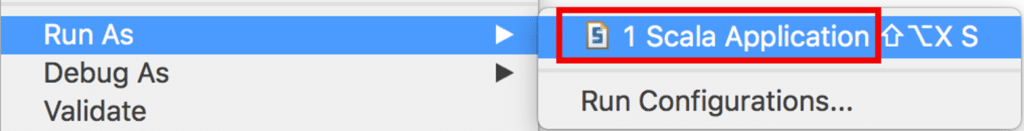
You should be able to see the console output as shown below
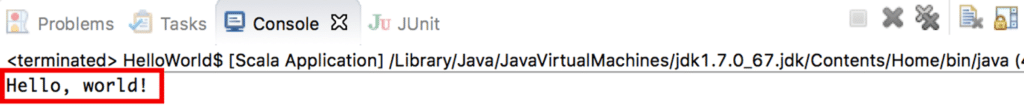
Happy Learning 🙂