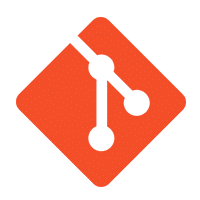Have you faced a merge conflict while performing git rebase operation ? This is quite possible if two commits modify the same line in the same file. Now git is confused which change to apply.Git gives us several options in such a case :
- git rebase –continue
- git rebase –abort
- git rebase –skip
git rebase –continue
Used in case if you have manually corrected the conflicted files. So after resolving the merge issues manually , use command rebase –continue so that git can continue processing the rest of the rebase.
git rebase –abort
Use this command if you want to completely undo the rebase. So the branch will return to the state that was before rebase was called.
git rebase –skip
Used to completely skip the commit. None of the changes introduced by the commit will be included.
Happy Learning 🙂